I was VERY pleased to find that the software runs on Linux (under "Wine") just fine
However, after doing a factory re-set, I proceeded to start by programming "Band D" with the UK40. It seems you not only have to enter every frequency in manually, but you also have to set about 10 other parameters, such as RB, Echo (off!!) etc etc for EACH CHANNEL separately and manually ??? That would make fully programming say 5 bands would involve THOUSANDS of key presses, I know, I have done a good few hundred this afternoon.
In the following screen-shot, you will see lots of "stuff" that needs setting, but much of it I do not know what it is, and I am not at all new to all this !
Stuff like "REP" / "TSQ" / "BOT" / "EOT" etc etc
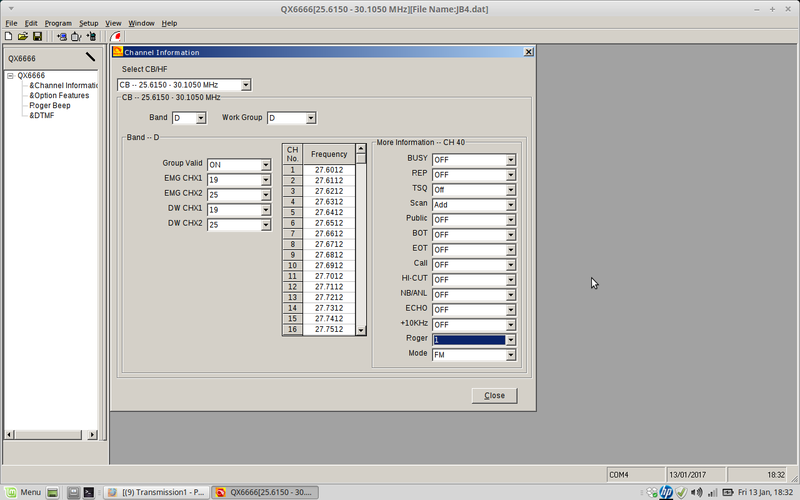
Then, on the "Optional features" page we have "NOG" / "FIN" / "FM/AM RSSI" <value> etc.
I had a look on YouTube, but there is no detailed "How to", just some guy giving a very brief and useless "overview", pretty much just reading out what he can see on the screen that he DOES understand
So, how about a "Q and A" thread?
I have leaned a bit, especially about how to hook it all up with the drivers for the cable, even with Linux, and I have copies of the software to share (easily), so if I can help, especially as I learn stuff, I will. We could even share saved rig profiles, which could be emailed (etc) to others for ease of setup. I will certainly do this when I am happy mine is all good (for my requirements, which I guess will be similar to many on this thread
~~~~~~~~~~~~~~~~~~~~~~~~~~~~~~~~~~~~~~~~~~~~~~~~~~~~~~~~~~~~~~~~~~~~~~~~~~~~~~~~~~~~~~~~~~~~~~~~~~~~~~~~
First Q = Does one really have to set every individual frequency, for 8 x 40 channels (if fully populated)? That's 320 channels, each consisting of 7 digits each, equals 2,240 key presses, and that is before you check and set about 8 other parameters that are not defaulted to sensible values. There seems to be no ability to make "global" choices of those parameters within a band




