New expansion - uPD2824 chassis
-
lbcomms
- Radio Addict

- Posts: 509
- Joined: 04 Oct 2015, 08:10
- Location: Sydney, Australia
Re: New expansion - uPD2824 chassis
That one should work, but somethings gone astray somewhere. Got bogged down at work so didn't get to it today, I'll try again tomorrow. I've got the radio, programmer, and a virgin Win 10 Pro laptop to play with, will be able to work it out when if get a spare hour tomorrow afternoon.
One thing I haven't tried is ExtremeAVR with Win10 - it there is an incompatibility I'll find a programming app that works on the new Win10 PC and email it to you. All speculation though until I can try it for myself...
One thing I haven't tried is ExtremeAVR with Win10 - it there is an incompatibility I'll find a programming app that works on the new Win10 PC and email it to you. All speculation though until I can try it for myself...
- cb4ever104
- Legend

- Posts: 6561
- Joined: 28 Jul 2011, 21:26
- Location: España
Re: New expansion - uPD2824 chassis
I'm using Win 7 Sue . I have Win10 here as well , but it's on the Desktop and it's a bit of a hassle to hook it up .
30TM060
Paul aka "Sammy". (108) PY60 Old Paisley DX Group (RIP Rab Markie)
Ex GM0 , now EA5 .
Handle "Fortune Hunter" back in "the day"
Radios ....? Anything that says "TAIWAN R.O.C" on the back.
Paul aka "Sammy". (108) PY60 Old Paisley DX Group (RIP Rab Markie)
Ex GM0 , now EA5 .
Handle "Fortune Hunter" back in "the day"
Radios ....? Anything that says "TAIWAN R.O.C" on the back.
-
lbcomms
- Radio Addict

- Posts: 509
- Joined: 04 Oct 2015, 08:10
- Location: Sydney, Australia
Re: New expansion - uPD2824 chassis
It was just a theory, we still use 7 here on the workshop PCs. I'll set the programmer and radio up later today and post the results when we work it out.
- cb4ever104
- Legend

- Posts: 6561
- Joined: 28 Jul 2011, 21:26
- Location: España
Re: New expansion - uPD2824 chassis
Is there no other current Windows application available that can do this ? How did you manage to do yours ?
30TM060
Paul aka "Sammy". (108) PY60 Old Paisley DX Group (RIP Rab Markie)
Ex GM0 , now EA5 .
Handle "Fortune Hunter" back in "the day"
Radios ....? Anything that says "TAIWAN R.O.C" on the back.
Paul aka "Sammy". (108) PY60 Old Paisley DX Group (RIP Rab Markie)
Ex GM0 , now EA5 .
Handle "Fortune Hunter" back in "the day"
Radios ....? Anything that says "TAIWAN R.O.C" on the back.
-
lbcomms
- Radio Addict

- Posts: 509
- Joined: 04 Oct 2015, 08:10
- Location: Sydney, Australia
Re: New expansion - uPD2824 chassis
First, check that the driver appears in device manager under "libusbK usb devices" as "USBasp".

Forget ExtremeAVR for now at least. I couldn't get it working on the W7 or 10 machines we have here. We used to suggest it as it is very easy for non-programmers to use, but looks like an alternative is needed now.
We use "AVRDude" for programming here, but have never recommended it for general use as it's command line driven, which can be a bit of a shock to someone used to using windowed apps with a mouse to click things on the screen. If you are familiar with things like BASH scripts and Python you'll be right at home though.
There is a GUI (graphical user interface) for AVRDude on SourceForge though, which makes things a lot more friendly for non-programmers - it gives a regular Windows app look and generates a hidden command-line to send to the programmer application. Tried it and it worked first time, and repeated it on the Win10 machine too.
One thing I didn't try though was in regular user mode - both computers were fresh Windows installs, and only had the initial "Administrator" admin level user set up. If you run it as a normal user and it fails, try again at Admin level.
Get the app here:
https://sourceforge.net/projects/avrdudegui/
Download and extract "win32_executable.zip", it contains all 4 files needed, you'll have to add just the hex file to send to the micro. I put them all in a folder called "AVRDude" on the C: drive.
Run the avrdudeGUI app, and set it up like this (use the "..." button to choose the hex file to send):

In the "Setup" tap, select the programmer as "usbasp".
Power on the radio, then connect the USBAsp to the 6 way header (make sure you get it the right way round or you could kill the Nano!).
Click on "Program" (the one under FLASH) to upload the Hex file to the Nano board.
Hopefully it shows a screen like this:
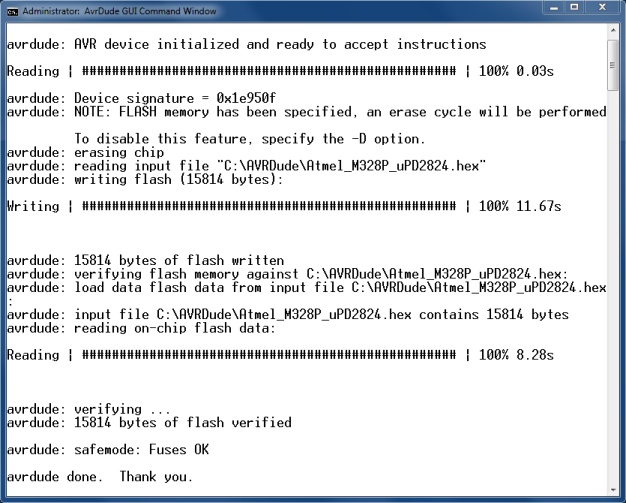
Don't program the EEPROM or fuse bits. These are only done when you make your own Atmel board (like you did for the Realistic 858). If you use a pre-made board like a Nano or Mini, these parts are already programmed, and changing them could mess things up.
If it does program like the above capture disconnect the 6 way header, connect the USB cable, and run the 2824 PC app to configure the offsets and clarifier modes...

Forget ExtremeAVR for now at least. I couldn't get it working on the W7 or 10 machines we have here. We used to suggest it as it is very easy for non-programmers to use, but looks like an alternative is needed now.
We use "AVRDude" for programming here, but have never recommended it for general use as it's command line driven, which can be a bit of a shock to someone used to using windowed apps with a mouse to click things on the screen. If you are familiar with things like BASH scripts and Python you'll be right at home though.
There is a GUI (graphical user interface) for AVRDude on SourceForge though, which makes things a lot more friendly for non-programmers - it gives a regular Windows app look and generates a hidden command-line to send to the programmer application. Tried it and it worked first time, and repeated it on the Win10 machine too.
One thing I didn't try though was in regular user mode - both computers were fresh Windows installs, and only had the initial "Administrator" admin level user set up. If you run it as a normal user and it fails, try again at Admin level.
Get the app here:
https://sourceforge.net/projects/avrdudegui/
Download and extract "win32_executable.zip", it contains all 4 files needed, you'll have to add just the hex file to send to the micro. I put them all in a folder called "AVRDude" on the C: drive.
Run the avrdudeGUI app, and set it up like this (use the "..." button to choose the hex file to send):

In the "Setup" tap, select the programmer as "usbasp".
Power on the radio, then connect the USBAsp to the 6 way header (make sure you get it the right way round or you could kill the Nano!).
Click on "Program" (the one under FLASH) to upload the Hex file to the Nano board.
Hopefully it shows a screen like this:
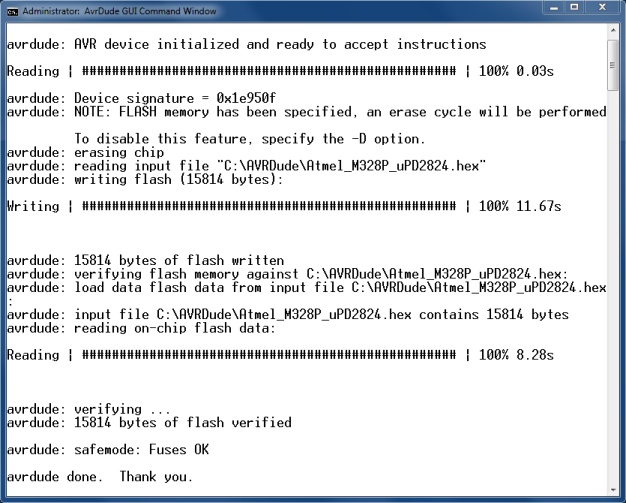
Don't program the EEPROM or fuse bits. These are only done when you make your own Atmel board (like you did for the Realistic 858). If you use a pre-made board like a Nano or Mini, these parts are already programmed, and changing them could mess things up.
If it does program like the above capture disconnect the 6 way header, connect the USB cable, and run the 2824 PC app to configure the offsets and clarifier modes...
- cb4ever104
- Legend

- Posts: 6561
- Joined: 28 Jul 2011, 21:26
- Location: España
Re: New expansion - uPD2824 chassis
Hi Sue .
OK . Many thanks for that . I actually had AVRDude as well , but never tried using it as obviously we went down the ExtremeAVR road . I'll go through it later and get back to you with the results . Thanks again for sorting this out .
OK . Many thanks for that . I actually had AVRDude as well , but never tried using it as obviously we went down the ExtremeAVR road . I'll go through it later and get back to you with the results . Thanks again for sorting this out .
30TM060
Paul aka "Sammy". (108) PY60 Old Paisley DX Group (RIP Rab Markie)
Ex GM0 , now EA5 .
Handle "Fortune Hunter" back in "the day"
Radios ....? Anything that says "TAIWAN R.O.C" on the back.
Paul aka "Sammy". (108) PY60 Old Paisley DX Group (RIP Rab Markie)
Ex GM0 , now EA5 .
Handle "Fortune Hunter" back in "the day"
Radios ....? Anything that says "TAIWAN R.O.C" on the back.
- cb4ever104
- Legend

- Posts: 6561
- Joined: 28 Jul 2011, 21:26
- Location: España
Re: New expansion - uPD2824 chassis
Done Sue !
I've still got my clarifier and SSB wires to hook up . So I'll post back once I've started playing around with the app .
Thx !
Paul
I've still got my clarifier and SSB wires to hook up . So I'll post back once I've started playing around with the app .
Thx !
Paul
You do not have the required permissions to view the files attached to this post.
30TM060
Paul aka "Sammy". (108) PY60 Old Paisley DX Group (RIP Rab Markie)
Ex GM0 , now EA5 .
Handle "Fortune Hunter" back in "the day"
Radios ....? Anything that says "TAIWAN R.O.C" on the back.
Paul aka "Sammy". (108) PY60 Old Paisley DX Group (RIP Rab Markie)
Ex GM0 , now EA5 .
Handle "Fortune Hunter" back in "the day"
Radios ....? Anything that says "TAIWAN R.O.C" on the back.
-
lbcomms
- Radio Addict

- Posts: 509
- Joined: 04 Oct 2015, 08:10
- Location: Sydney, Australia
Re: New expansion - uPD2824 chassis
That's a good sign. The app should now connect OK...
- cb4ever104
- Legend

- Posts: 6561
- Joined: 28 Jul 2011, 21:26
- Location: España
Re: New expansion - uPD2824 chassis
Quick question Sue. With the centre of the Clarifier at GND (as opposed to +5V) , is that it going down , or up , in frequency ? I've taken the GND from another control at the front , and I don't want to have to dismantle the front of the radio again if possible if I have them reversed , as it's a bit of a pain.
Thx
30TM060
Paul aka "Sammy". (108) PY60 Old Paisley DX Group (RIP Rab Markie)
Ex GM0 , now EA5 .
Handle "Fortune Hunter" back in "the day"
Radios ....? Anything that says "TAIWAN R.O.C" on the back.
Paul aka "Sammy". (108) PY60 Old Paisley DX Group (RIP Rab Markie)
Ex GM0 , now EA5 .
Handle "Fortune Hunter" back in "the day"
Radios ....? Anything that says "TAIWAN R.O.C" on the back.
-
lbcomms
- Radio Addict

- Posts: 509
- Joined: 04 Oct 2015, 08:10
- Location: Sydney, Australia
Re: New expansion - uPD2824 chassis
The centre of the clarifier voltage is linear relative to frequency, i.e. lower voltage = lower frequency, and higher voltage = higher frequency.
The voltage needs to be super stable though, especially if the clarifier is unlocked for Tx. For example, if it's set for +/- 1.8 Khz range, the clarifier will work in 16 Hz steps. There are 256 steps of 20mV each (5V/256) at this setting - therefore, noise or a shift of 40mV (0.04 volts!) at the resistor will cause a frequency shift of 32Hz, which will be audible on SSB.
For that reason, it's best to wire the 3 clarifier terminals back to the Nano board directly.
Cold goes to the ground pin of the Nano. The cold is the pot terminal that's connected to the centre pin when fully counter clockwise, i.e. all the way down.
Hot goes to the 5V output pin of the Nano. The hot is the pot terminal that's connected to the centre pin when fully clockwise, i.e. all the way up.
The wiper goes to the analog input pin, via the 10K resistor. The wiper is the centre pin on the pot. The 10K resistor does two things - it protects the Nano in the event of a short circuit by limiting current to a safe value, and it works as a low pass RC filter (the "C" is the input capacitance of the input pin) to stop RF and other high frequency noise causing unwanted frequency shifts / wobbles.
The voltage needs to be super stable though, especially if the clarifier is unlocked for Tx. For example, if it's set for +/- 1.8 Khz range, the clarifier will work in 16 Hz steps. There are 256 steps of 20mV each (5V/256) at this setting - therefore, noise or a shift of 40mV (0.04 volts!) at the resistor will cause a frequency shift of 32Hz, which will be audible on SSB.
For that reason, it's best to wire the 3 clarifier terminals back to the Nano board directly.
Cold goes to the ground pin of the Nano. The cold is the pot terminal that's connected to the centre pin when fully counter clockwise, i.e. all the way down.
Hot goes to the 5V output pin of the Nano. The hot is the pot terminal that's connected to the centre pin when fully clockwise, i.e. all the way up.
The wiper goes to the analog input pin, via the 10K resistor. The wiper is the centre pin on the pot. The 10K resistor does two things - it protects the Nano in the event of a short circuit by limiting current to a safe value, and it works as a low pass RC filter (the "C" is the input capacitance of the input pin) to stop RF and other high frequency noise causing unwanted frequency shifts / wobbles.
- cb4ever104
- Legend

- Posts: 6561
- Joined: 28 Jul 2011, 21:26
- Location: España
Re: New expansion - uPD2824 chassis
Hi Sue .
Thanks . OK . That's fine . Just wanted to make sure that it wasn't backwards . I'm only using it (Coarse) on RX . I'll leave it as is at the moment with the GND on the "Clarifier" pot off the front pcb and see how it goes . I might have to dismantle it again anyway when I get round to fitting the HI band , +10khz and +5khz on the front switches , so if it needs rewiring onto the main nano pcb then I can do that then .
More to follow.....
Paul
Thanks . OK . That's fine . Just wanted to make sure that it wasn't backwards . I'm only using it (Coarse) on RX . I'll leave it as is at the moment with the GND on the "Clarifier" pot off the front pcb and see how it goes . I might have to dismantle it again anyway when I get round to fitting the HI band , +10khz and +5khz on the front switches , so if it needs rewiring onto the main nano pcb then I can do that then .
More to follow.....
Paul
30TM060
Paul aka "Sammy". (108) PY60 Old Paisley DX Group (RIP Rab Markie)
Ex GM0 , now EA5 .
Handle "Fortune Hunter" back in "the day"
Radios ....? Anything that says "TAIWAN R.O.C" on the back.
Paul aka "Sammy". (108) PY60 Old Paisley DX Group (RIP Rab Markie)
Ex GM0 , now EA5 .
Handle "Fortune Hunter" back in "the day"
Radios ....? Anything that says "TAIWAN R.O.C" on the back.
- cb4ever104
- Legend

- Posts: 6561
- Joined: 28 Jul 2011, 21:26
- Location: España
Re: New expansion - uPD2824 chassis
All cabled up . USB cable connected and Win app working OK .
One thing I have noticed is that my counter isn't registering anything at CLK0 (with it enabled) . Nor CLK1 for that matter . But the radio is TX and RX'ing on frequency . I'll check the output with the scope to see what's going on . Not sure how much RF I should be seeing there ?
S.
You do not have the required permissions to view the files attached to this post.
30TM060
Paul aka "Sammy". (108) PY60 Old Paisley DX Group (RIP Rab Markie)
Ex GM0 , now EA5 .
Handle "Fortune Hunter" back in "the day"
Radios ....? Anything that says "TAIWAN R.O.C" on the back.
Paul aka "Sammy". (108) PY60 Old Paisley DX Group (RIP Rab Markie)
Ex GM0 , now EA5 .
Handle "Fortune Hunter" back in "the day"
Radios ....? Anything that says "TAIWAN R.O.C" on the back.
- cb4ever104
- Legend

- Posts: 6561
- Joined: 28 Jul 2011, 21:26
- Location: España
Re: New expansion - uPD2824 chassis
Also . Couple of other things . My Clarifier moves the green bar , but I don't think it's actually doing anything to the radio . I only have the Coarse connected (fine disabled) . If I unlock it for TX it doesn't vary the TX freq . Note : I'm pressing "Set" after each change . Also . I noticed that USB is 2.5khz below center , and LSB is 2.5 above centre . The correct red (USB or LSB) light lights up at the top of the app when the mode is selected . Seems as if it's backwards somewhere . I'll check my resistors are wired up right . Also . I think there was something about that wire at the bottom causing Clarifier problems if it wasn't wired right . I'm pretty sure mine is , but I'll check it again anyway .
S.
S.
30TM060
Paul aka "Sammy". (108) PY60 Old Paisley DX Group (RIP Rab Markie)
Ex GM0 , now EA5 .
Handle "Fortune Hunter" back in "the day"
Radios ....? Anything that says "TAIWAN R.O.C" on the back.
Paul aka "Sammy". (108) PY60 Old Paisley DX Group (RIP Rab Markie)
Ex GM0 , now EA5 .
Handle "Fortune Hunter" back in "the day"
Radios ....? Anything that says "TAIWAN R.O.C" on the back.
- cb4ever104
- Legend

- Posts: 6561
- Joined: 28 Jul 2011, 21:26
- Location: España
Re: New expansion - uPD2824 chassis
Dhooh . Knew I hadn't wired something . My "9V TX" isn't wired up . Forgot about that one . Noticed that the TX light at the top of the app wasn't illuminating on TX . Silly me . That may resolve the Clarifier issue . I'll post back tomorrow , or over the w/end
30TM060
Paul aka "Sammy". (108) PY60 Old Paisley DX Group (RIP Rab Markie)
Ex GM0 , now EA5 .
Handle "Fortune Hunter" back in "the day"
Radios ....? Anything that says "TAIWAN R.O.C" on the back.
Paul aka "Sammy". (108) PY60 Old Paisley DX Group (RIP Rab Markie)
Ex GM0 , now EA5 .
Handle "Fortune Hunter" back in "the day"
Radios ....? Anything that says "TAIWAN R.O.C" on the back.
-
lbcomms
- Radio Addict

- Posts: 509
- Joined: 04 Oct 2015, 08:10
- Location: Sydney, Australia
Re: New expansion - uPD2824 chassis
If the red lights on the PC app light up correctly for the mode you are on, then the wires / resistors for those inputs are wired correctly. The problem must then be either on the 5351 board, or the wiring between the boards.cb4ever104 wrote: ↑19 Nov 2021, 17:31 I noticed that USB is 2.5khz below center , and LSB is 2.5 above centre . The correct red (USB or LSB) light lights up at the top of the app when the mode is selected
...
One thing I have noticed is that my counter isn't registering anything at CLK0 (with it enabled) . Nor CLK1 for that matter.
...
But the radio is TX and RX'ing on frequency. I'll check the output with the scope to see what's going on.
Not sure how much RF I should be seeing there ?
CLK0 and CLK1 should show about 2 to 3 volts peak to peak. CLK0 should be exactly 25 MHz, CLK1 should be in the 15.3 to 15.8 range. The radio can't work without the 15 MHz signal, it's needed to lock the loop, so it must be getting from the original circuit (i.e. L13 and its associated capacitors) if the radio is transmitting and receiving. It's 2.5K off on SSB because the SSB offsets are no longer connected to the original circuit, and the change isn't being received be the new oscillator board. That would also explain why the clarifier is having no effect.
So, before going any further, get the communications from the Nano to the Si5351 working. They are not talking from your description.
You should have GND connected, 5V on the power supply pin (VIN), and communication on the SCL and SDA pins. With a 'scope on the SDA and SCL pins you should see them both at steady 5V when nothing is happening, and pulsing low when something happens, such as turning the clarifier back and forth. They should look a bit different when this happens - SCL should "go low" a bit more frequently than the SDA - if they both look identical you might have SCL and SDA shorted to each other.